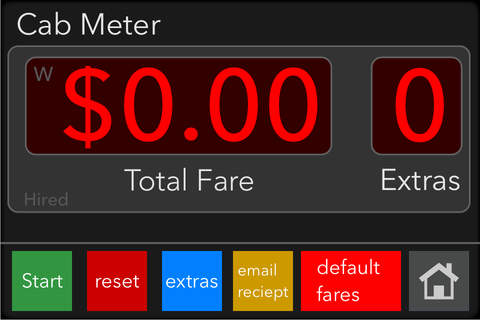Yellow Cab Meter app for iPhone and iPad
Developer: techScriber
First release : 07 Apr 2016
App size: 5.79 Mb
Start your own cab service! Yellow Cab Meter turns any moving vehicle into a cab. It uses the GPS chip in your device to track distance and calculate fares you set:
After downloading the app, you can calculate fares using the default fare settings.
Drop Fare - $0.50
Extras - $0.25
Fare per Mile/KM - $1.00
Distance Fare Interval - .10 Mile/KM
When Stopped:
Per Minute Charge: $1.00
Increment: $0.10
Example: The meter will increment 10 cents for every 1/10 of a mile ($1.00 / 0.1 Miles = $0.10). When you stop, the meter stops calculating fares based on distance and starts calculating based on time. Every minute the vehicle is stopped, the meter will charge $1.00 in $0.10 increments. So every 6 seconds, $0.10 will be added to the meter.
You can use your own fare settings by purchasing mileage units. There are four sets of fares you can define and swap between, in the app. Each includes the following settings for distance and time based fares.
Fare Name: The title on the fare button on the meter screen
Drop Fare - Fare when you start the trip
Extras - How much to charge for each extra
Total Fare per Mile/KM - How much you are charging per Mile/KM
Charge at this Monetary Increment - The amount of money that you want the meter to increment by for distance.
Distance Offset - How many Mile/KM you want to ignore, before charging the distance fare.
When this Speed: Under what speed will you charge time based fares.
Charge this much per minute: How much you want to
Increment by this many cents: The amount of money you want the meter to increment for time based fares.
Time Offset (seconds) - How many seconds you want to ignore, before charging the time based fares.
When the meter is running, mileage is subtracted from the mileage you purchased. When your in app purchase mileage units run out, the cab meter switches back to using the default settings. Your customized settings are still saved and can be used again after purchasing more in app purchase mileage units.
Note: App may seem slow or inaccurate on startup because the device is trying to get a good GPS signal.
****Warning****
Never use this app while vehicle (human powered or motorized) is moving and always pay attention to the road.
****Caution****
Continued use of GPS running in the background can dramatically decrease battery life.